Year after year, kids try their hardest to stay up to catch just a single glimpse of Santa Claus. And year after year, so many kids just can’t seem to stay awake long enough! Well, here’s the perfect opportunity to have them go to sleep feeling rest assured, they might not see him, but at least they’ll get a picture of him!
Here’s what you need to do:
Step 1:
Take a landscape (horizontal) picture of the scenery (part of your home) where you would like Santa to appear. For example: by the kids bedroom, by the Christmas tree, by the stockings, etc. Make sure you keep in mind that Santa Claus will appear on the bottom right hand side of the picture.
Here’s an example:
Step 2:
Import the picture you just took into a photo editing software like Photoshop (or similar one that allows you to place pictures in ‘layers’). Download the Caught Santa Photoshop Layer by oh! rubbish! blog by clicking here.
The picture will look something like this (without a background):
Then place the Caught Santa! Photoshop Layer by oh! rubbish! blog on top of the picture you took in your home and save your file.
Your final picture should look like this:
Step 3:
Have your kids talk to their elf on the shelf (if they have one). My boys asked their elf to please take a picture of Santa when he comes to drop off the presents and take him back to the North Pole. If not, your kids can leave a note next to the milk and cookies, asking Santa to please take a picture of himself.
Step 4:
On Christmas Eve, have your kids set up the camera by the milk and cookies. All you need to do before you get to bed that night, is take a picture of the file you already created on your computer. Some camera’s might allow you to import a picture, if your camera provides that feature, you can do that as well.
Step 5:
Stand back and enjoy the magical moment that takes place on Christmas morning! When your kids find proof of “Santa Claus in My House!”
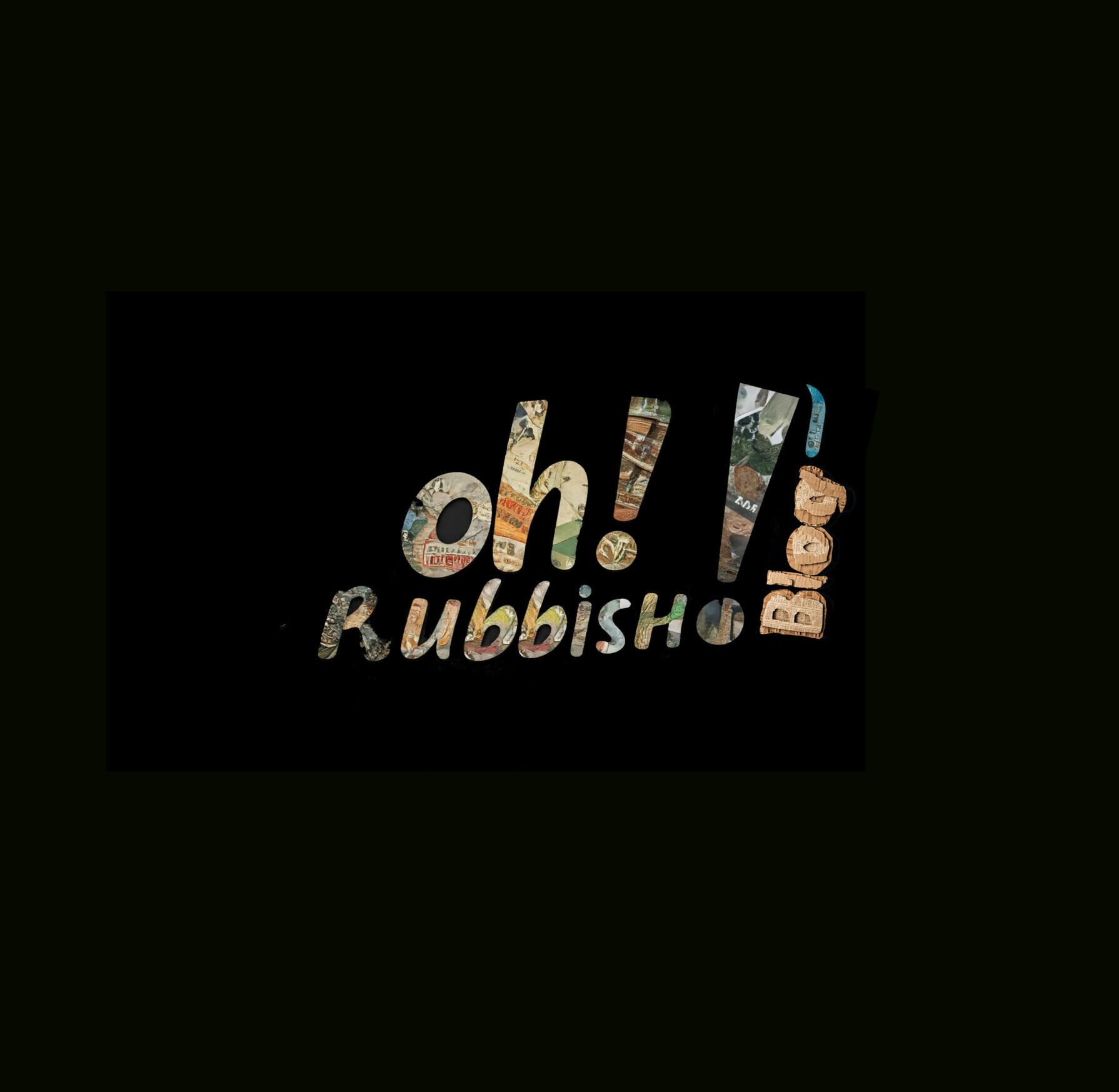

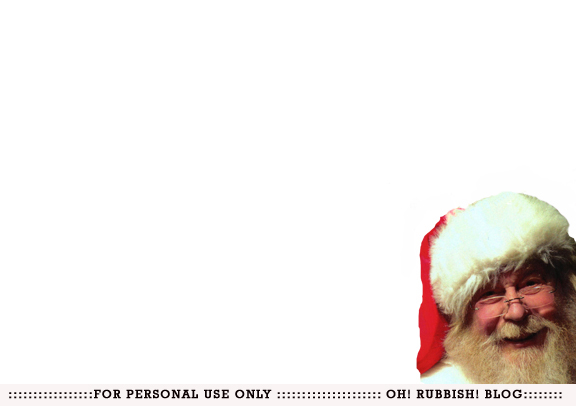

2 Replies to “:: Mom, Dad! I Got a Picture of Santa in My House! :: DIY :: Photo of Santa in My House ::”